Trusted by 100,000+ organizations globally
Reliable monitored CCTV systems have become an essential aspect of modern building security. Whether devices are installed to protect residential properties or private businesses, the ability for security staff to view live footage of key locations can be a huge benefit to both people and property.
The presence of a visible camera network alone may reduce crime rates by as much as 47%, though for these systems to be truly effective, teams must have a way to record, store, analyze and share relevant footage to develop actionable insights. This is the role of a security camera system recorder.
Choosing the most appropriate security camera recorder for an installation will depend on the type of cameras used, existing wiring infrastructure, the requirements of the network and the budget of the property owner, though ultimately teams will need to choose between DVR vs. NVR security systems.
What is an NVR system? How do CCTV DVR systems work? This guide will outline the difference between NVR vs. DVR recorders, including how each device works, key system components and the unique pros and cons of operating each security camera recorder. Read on for an in-depth guide.
What is a DVR for security cameras?
A digital video recorder (or DVR) is an electronic device used to record video footage in a digital format, usually to be stored on a disc, a USB drive, a memory card or within a local or network mass storage system. Digital video recorders are generally used alongside analog cameras, meaning the analog video signal requires digital encoding to be stored and must be decoded to be viewed back.
To achieve this, the DVR recorder is connected to individual commercial security cameras via coaxial cables, allowing for recorded analog footage to be received by the DVR unit. Additionally, a specialized piece of hardware inside the DVR is used to encode and convert the analog signal into a digital format, which is known as an analog-to-digital converter (AD encoder).
The components of a DVR camera recorder
A comprehensive digital video recording camera or digital video security system requires the three components mentioned above to provide reliable recording and viewing functionality, though there are many variations of analog cameras, coaxial cables and AD encoders that may be utilized in a network.
Analog DVR recorder cameras
The use of analog cameras in a DVR system means these configurations are typically quite cost-effective. Analog devices are often less expensive than comparable IP security cameras and require only a simple hard-wired connection to transmit footage, reducing the complexity of the installation.
A particular benefit of analog cameras is that all different makes and models transmit the same signal. Since all encoding is achieved inside the DVR recorder, it can operate with cameras produced by several different manufacturers. The brand-agnostic nature of CCTV DVR systems makes this type of security camera system recorder an excellent choice for businesses looking to enhance their existing video security setup.
Coaxial cables
Coaxial cables used in a camera DVR recorder system come in two varieties. Standard coaxial cables are designed to transmit analog signals as a simple frequency and are only capable of carrying video signals alone, requiring the installation of separate wiring infrastructure to power each camera.
Siamese cables combine coaxial and power cables within the same housing, allowing for one wiring system to be installed to both power each individual camera and to receive analog video signals.
It’s important to note that coaxial cables of either variety come with a few disadvantages. Primarily, coaxial cables longer than 500m are likely to suffer from some degree of signal loss, while coaxial cables of any size cannot support the transmission of audio data.
AD encoder
Each DVR unit is fitted with an AD encoder used to process raw camera footage into a viewable digital format. This design means that every camera in the system must be connected to both the DVR unit itself and its own dedicated power supply in order to function effectively.
How does a DVR system work?

Analog cameras installed in key locations around the property are each connected to a centralized DVR recorder via individual coaxial cables. If standard cables are used, additional power cables for each camera need to be installed; using siamese cables removes this necessity.
Recorded footage is sent to the DVR unit as an analog video signal, where an internal AD encoder converts the data into a digital format to be stored, organized and viewed. If audio signals are required, separate RCA cables need to be wired from compatible cameras to dedicated audio-in ports on the DVR recorder, though typically there are fewer audio ports than video connections.
What does NVR mean?
What is NVR? NVR stands for network video recorder, and is used to describe a security camera network that uses internet protocol (IP) NVR cameras to send and receive digital video data over a secure internet connection. The main difference between NVR and DVR systems is that NVR security systems are entirely digital in their operation, meaning no decoding or encoding is required to store or view data.
The components of a network video recorder
A major benefit to the use of an DVR vs. NVR system configuration is that security teams have the choice to operate either a wired or a fully wireless network. This distinction affects which components are required to successfully operate the wider security camera system.
IP NVR cameras
What is an NVR camera? The phrase ‘NVR camera’ is simply another way of referring to an IP camera. IP cameras offer a far broader range of functionality and possible integrations than analog security cameras, allowing security teams to transmit and receive digital video and audio data from the same connection as well as utilize extra video analytics software like motion detection and object classification.
As IP NVR cameras are configured to communicate via a secure internet connection, additional cloud-based security features can be integrated alongside camera networks to develop informed responses. For example, alerts may be programmed to sound if a vehicle is detected in certain areas.
Wireless and Wi-Fi NVR security camera systems
In a wireless NVR system, each camera is able to process video data and send it to a centralized NVR recorder via a secure Wi-Fi connection. This means teams are not restrained by the limitations of installing far-reaching cables, though signal strength may drop if cameras are placed too far away.
Operating a wireless system offers a great deal of flexibility, as effectively limitless numbers of cameras can be connected to the same network with no physical hardware restrictions. Nevertheless, teams must check that devices are compatible as not all IP cameras function with all NVR recorders.
Ethernet cables
Operating a wireless NVR system is not always ideal for large installations or high-security deployments, as even secure wireless connections may experience interference or signal loss. To mitigate this, arguably the best NVR camera system in terms of security uses ethernet cables.
CCTV NVR system configurations that make use of Power over Ethernet (PoE) cables are particularly easy to install and operate as only one cable is required to transmit power, audio and video to and from each installed camera, though not all IP security cameras support the use of PoE technology.
Ethernet cables of any variety are often easier to install than a coaxial cable due to their smaller size and thinner design, though cable lengths are limited to 100m without additional network switches.
How do network video recorders work?
Fixed IP cameras installed around the property send digital video and audio data to a centralized NVR recorder via either a secure Wi-Fi connection, ethernet cables or a combination of the two. All data is encoded natively by each camera and decoded within the NVR unit to be stored and viewed.
As audio and video footage is sent via an internet connection, NVR networks are not limited by distance like DVR for security cameras can be, meaning active signals will not degrade over large distances. Wider cloud-managed security features can also be integrated within the same network to enable real-time informed responses, such as remote-viewing platforms that allow admins to view feeds on a smart device.
The difference between DVR and NVR security systems
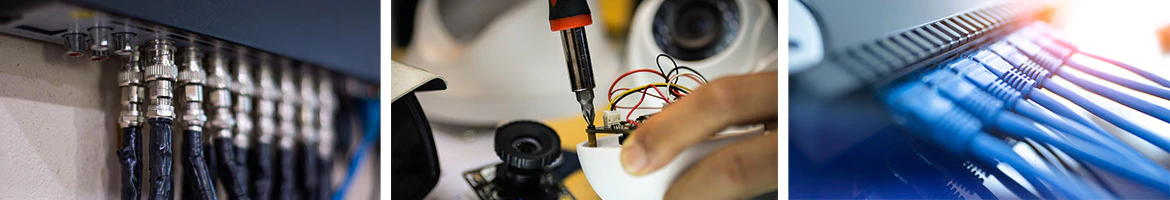
When it comes to NVR vs. DVR security systems, fundamental differences in operational designs can lead to a variety of distinct pros and cons. Though both systems achieve a similar goal, identifying key differences between NVR and DVR systems can help teams to choose the right solution.
Advantages of a digital DVR security system
Cost-effective — DVR systems use analog cameras which are usually far less expensive than modern IP models. Using a DVR (vs. NVR) for security cameras already installed in older buildings often reduces costs as no new hardware or wiring is required.
Customization — Operating a digital video recorder for security camera systems allows teams to install devices produced by different manufacturers with no compatibility issues. Some devices can even be configured to provide DVR for IP cameras, which enables businesses to operate a hybrid network rather than carry out a costly ‘rip and replace’ system upgrade.
Cybersecurity — Choosing a camera DVR recorder is ideal for high-security installations like data centers and storage facilities, as all data is sent via an analog connection, preventing hackers from intercepting footage and protecting against cybercrime, which reports indicate has increased by 38% globally in 2022.
Disadvantages of DVR for security cameras
Installation — Coaxial cables can be difficult to install in some sites, especially those with tight spaces and sharp corners, due to a thick and bulky casing design.
Design constraints — Using standard coaxial cables requires that each camera is installed near to its own dedicated power source. Signal degradation must also be considered in deployments using cable runs over 500m in length.
Quality — Even in ideal CCTV DVR systems, the video quality of an analog camera is far lower than modern IP models, with audio only possible by installing separate RCA connections for a limited number of cameras. While it is possible to use a DVR for IP security cameras, these newer cameras are designed to work more efficiently with network video recorders.
Advantages of NVR systems
Installation — No cables are required with wireless NVR, meaning large sites or those with complicated existing infrastructure can easily accommodate security cameras in any location. Networks using ethernet cables won’t suffer the same signal loss issues as coaxial installations, while still being easier to install due to a much smaller and thinner cable design.
Data quality — Unlike analog systems, IP cameras produce digital data and are capable of transmitting HD video and audio signals simultaneously over one secure internet connection.
Integrations — Internet connectivity allows IP cameras to integrate a number of additional security features such as NVR software analytics, motion sensors and object detection tools, as well as remote-access controls like PTZ technology functions and remote viewing.
Disadvantages of NVR recorders
Costs — Though NVR systems can be less time-consuming to install, necessary hardware and software devices are often much more expensive than comparable DVR systems, primarily as the technology used is far newer and in higher demand.
Compatibility — Unlike DVR systems, IP cameras and NVR recorders produced by different manufacturers are not always compatible. This can be mitigated to some extent by operating ONVIF NVR components, though even then different companies may use their own protocols.
Cybersecurity – Transmitting all data via an internet connection can expose NVR and IP devices to cybersecurity risks, meaning admins will be required to regularly monitor network security and implement protections such as encryption and multi-factor authentication.
Use cases for NVR or DVR camera systems
Choosing to operate an NVR recorder system (vs. a DVR system) is generally considered by professional camera installers to be the most effective and efficient way to monitor security camera systems, but there are other options available.
For example, some wireless IP cameras which operate via Wi-Fi connectivity will have their own internal SD card data storage capabilities, meaning admins can opt to simply view, organize and share recorded footage using the camera’s viewing software from a connected smart device. However, out-of-the-box video management systems (VMS) are really only effective for very small deployments, both in terms of efficacy and cost.
Commercial security system examples like these are extremely rare, so most businesses find that they need a more customizable DVR or NVR solution to manage their camera systems, since these offer much greater flexibility and control. However, not all VMS platforms are limited to an on-premise piece of hardware – many camera systems can also take advantage of the cloud for video management, streaming and storage.
Cloud VMS solutions are growing in popularity because security professionals can view alerts and footage wherever they are, as long as they can securely log in. This means that teams no longer need to be in the CCTV control room at all times. It also adds an additional layer of security that footage is backed up; after all, if an on-premise DVR vs. NVR for security cameras is corrupted or physically damaged, all the footage stored there could be lost.
Cloud management solutions are also easier to scale up and down along with your device deployment. If your business is growing fast and you plan to expand to multiple sites in a short space of time, a cloud solution can grow with you and maintain all the same functionality. You might find this a smoother process than acquiring new hardware, which will need to be set up individually at each new site.
For regulatory reasons, some very high-security installations such as a utilities installation or government security system installations on restricted sites might not be able to take advantage of the cloud, and instead opt for a DVR over a NVR recorder to store footage. Most other commercial deployments can benefit from any of the options available: on-premise recorders, a cloud-managed platform or a hybrid system.

Smart technology for enhanced insights
Avigilon’s video management solutions use cutting-edge AI analytics for improved awareness and investigations, whether you’re checking alerts in a control room or on the go.
DVR vs. NVR security system: Which is better?
Deciding whether or not to install a full NVR or DVR camera security system will depend on available budgets, intended uses and the presence or potential lack of existing infrastructure. For example, if a property already has functional and effective analog CCTV cameras installed and wired together, opting for a new DVR recorder will generally be more cost-effective.
If security teams are tasked with monitoring and protecting valuable or sensitive assets such as server rooms and warehouses, an analog DVR (vs. NVR) recorder system can help to reduce the likelihood of cyberattacks and aid in the management of existing cybersecurity policies.
Conversely, owners of newer buildings may find that installing and operating an NVR system makes logistical sense, as ethernet cables are generally easier to install and additional wireless IP devices can be easily connected in the future without costly structural work. In addition, the supported cameras for NVR systems have higher image quality. With better visibility and clearer footage, NVR camera systems often require fewer cameras to cover larger areas compared to DVR camera security systems.
Though NVR recorders and modern IP cameras may be more expensive up front, the ability to upgrade hardware units, monitor live feeds via remote-viewing platforms and develop integrations with additional software and hardware security features provide ample benefits over time.
In short, if business owners and security teams are weighing up the pros and cons of installing a monitored security camera system, a detailed plan should be created to document requirements, existing infrastructure and possible future expansions.
Choosing your security camera recorder
Designing, installing, maintaining and operating a managed security camera system is often a large investment for property owners and security teams, and as such, a great deal of effort and planning should be dedicated to choosing the most cost-effective and appropriate operational configuration.
The ability to record, organize and easily view recorded footage is essential to the successful implementation of security camera networks, meaning teams must decide which style of video management device will help them to achieve these goals in an efficient and reasonable manner.
For smaller deployments, older properties and organizations with limited budgets, generally a DVR recorder (vs. an NVR system) is best-suited, though if existing wiring infrastructure is not present teams should consider the cost and difficulties associated with designing these networks. NVR recorders generally offer a more versatile and future-proof solution, though upfront costs will typically be higher and proactive cybersecurity policies must be discussed. When all of these different factors have been considered, you should be in a good position to decide which security camera recorder — whether it be an NVR or DVR system — is the best fit for your needs.
Have questions? We can help
Our video security experts can help you implement the right security system for your business.